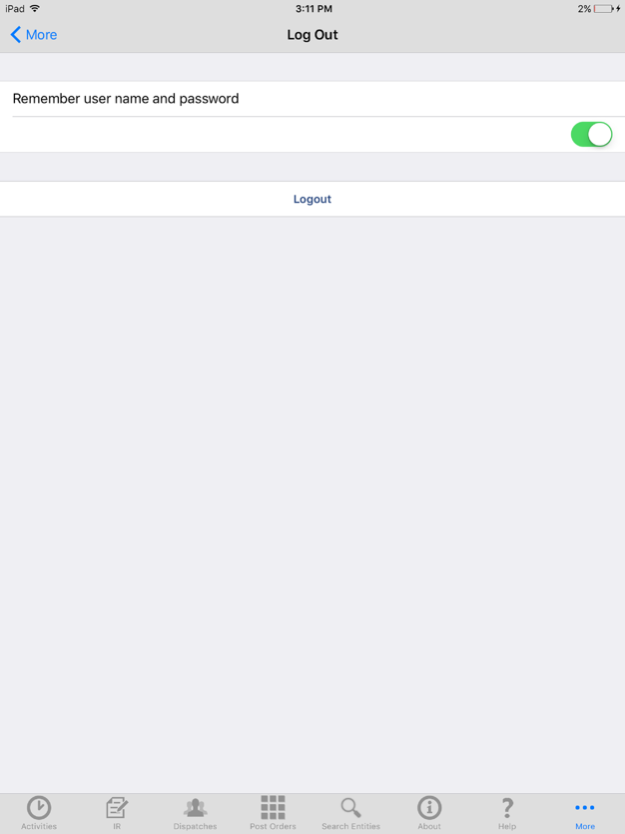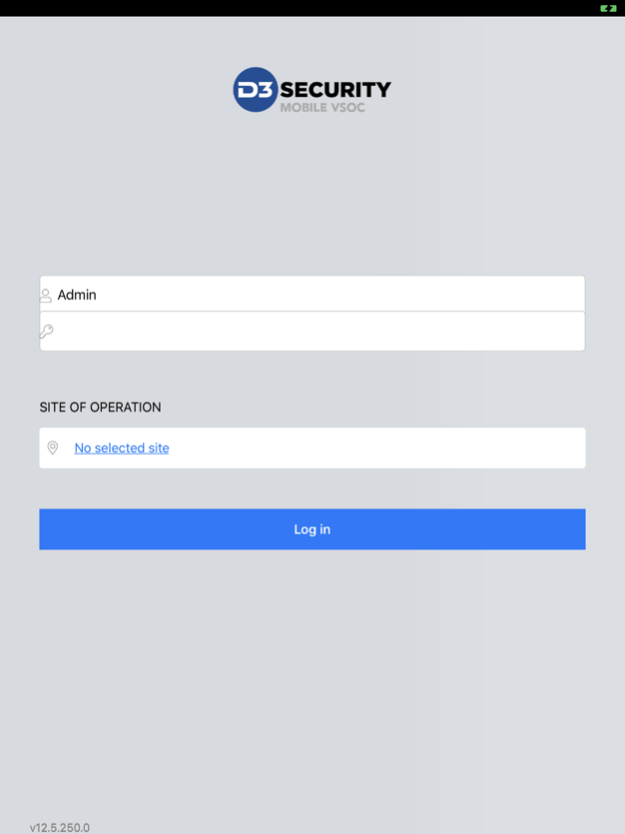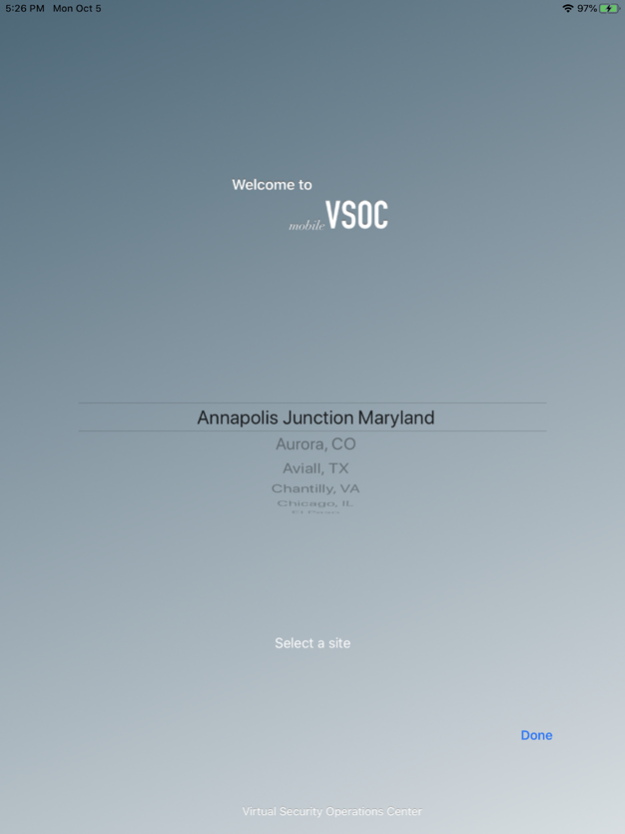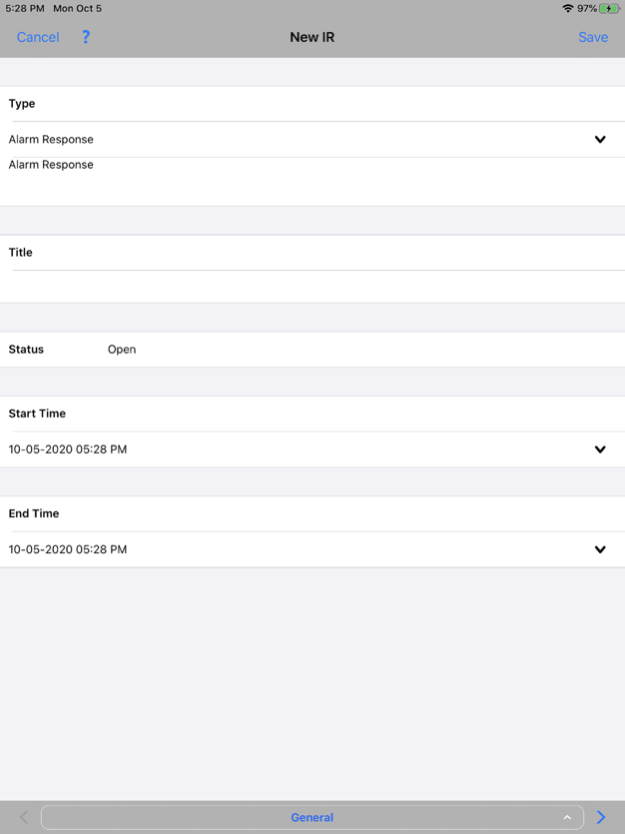MVSOC 14.7.36
Continue to app
Free Version
Publisher Description
D3 Security Management Systems Inc. is a software company which develops and supports the most advanced Incident Reporting, Investigation, Case Management, Computer Aided Dispatch, Security Post Orders and Security Guard Tour Patrol Systems on the market. D3 Security’s products are designed to manage Security, Governance, Risk, and Compliance functions of organizations.
D3 Security’s MVSOC (Mobile Virtual Security Operation Center) is a real-time physical security software technology designed to manage officer presence and capture all of the data from day-to-day security operations. The data is then used to identify incident hotspots, allocate resources, manage assets and facilities, and optimize physical security operations.
Extend vSOC’s functionality to your mobile devices to increase productivity and efficiency. This application enables you to access all of the Guard Tour functionalities on your mobile Apple devices (iPhone, iPod Touch, and iPad).
D3 MVSOC automatically collect officers latitude/longitude after they login with GPS background feature turned on. This way supervisor would be able to monitor officers location in front end using geofence feature.
Features:
. Collect officer lat/lng with GPS on in background, so supervisor can monitor officers location in front end using geofence feature
. To check MAP feature, login MVSOC, click 'IR' icon located in bottom, then '+' sign in upper right to create a new IR
. Click '^' besides 'General' in the bottom, user can select 'MAP' from the list to check current location.
. Create incident reports, and record information from the scene
. Perform one or more patrol routes with a series of predetermined checkpoints
. Receive and acknowledge dispatches
. Access organization’s standard operating procedures and instructional documents.
Note:
Continued use of GPS running in the background can dramatically decrease battery life.
Requirements:
Internet Connection via Wi-Fi or Cellular Data, GPS on in background
Instruction to set up for the first time use:
1. Launch MVSOC and follow the setup wizard
2. Use the Admin account username and password to get the Web Service URL, or manually set the URL
3. Login MVSOC
4. Select a site from the site list
For further information, please visit www.d3security.com or contact support@d3security.com
Mar 1, 2024
Version 14.7.36
bug fix
About MVSOC
MVSOC is a free app for iOS published in the Office Suites & Tools list of apps, part of Business.
The company that develops MVSOC is D3 SECURITY MANAGEMENT SYSTEMS INC.. The latest version released by its developer is 14.7.36.
To install MVSOC on your iOS device, just click the green Continue To App button above to start the installation process. The app is listed on our website since 2024-03-01 and was downloaded 1 times. We have already checked if the download link is safe, however for your own protection we recommend that you scan the downloaded app with your antivirus. Your antivirus may detect the MVSOC as malware if the download link is broken.
How to install MVSOC on your iOS device:
- Click on the Continue To App button on our website. This will redirect you to the App Store.
- Once the MVSOC is shown in the iTunes listing of your iOS device, you can start its download and installation. Tap on the GET button to the right of the app to start downloading it.
- If you are not logged-in the iOS appstore app, you'll be prompted for your your Apple ID and/or password.
- After MVSOC is downloaded, you'll see an INSTALL button to the right. Tap on it to start the actual installation of the iOS app.
- Once installation is finished you can tap on the OPEN button to start it. Its icon will also be added to your device home screen.